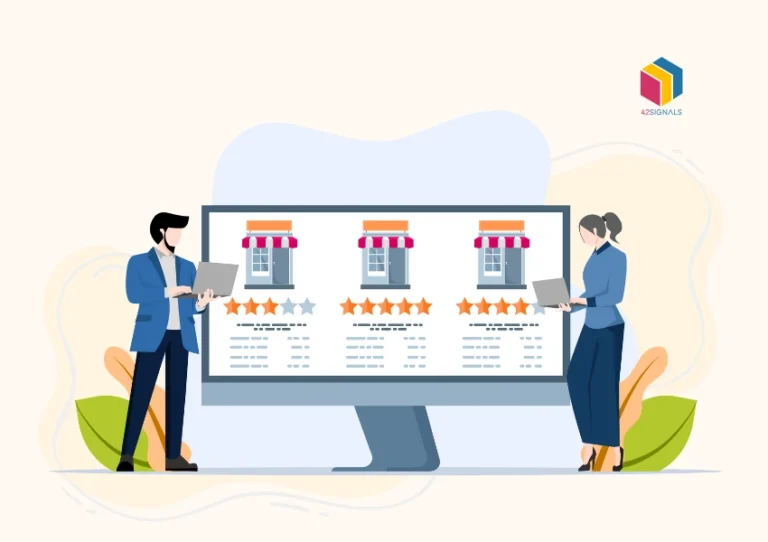Table of Contents
ToggleIn e-commerce, pricing often decides who wins. You might have everything else right, but if a competitor quietly drops their price, that alone can tip the scale. Staying on top means being fast, and more importantly, knowing what your rivals are doing as soon as they do it. That’s where ecommerce price tracking comes into play.
Ecommerce price tracking is basically gathering pricing data from other online stores. Sounds simple, but doing it well isn’t just about grabbing numbers from web pages. You’ll need the right tools, some legal awareness, and a system that actually helps you make decisions, not just collect data.
This guide walks through how to build an ecommerce price tracking strategy that works—from choosing tools to using what you collect without stepping on legal landmines.
Why Real-Time ECommerce Price Tracking Actually Matters
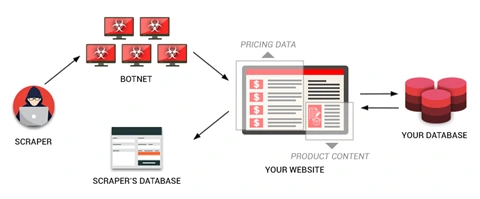
Image Source: Radware
Most customers go for the best deal they can find. Loyalty is nice, but saving money usually wins. In fact, about 9 in 10 shoppers compare prices before buying anything. That’s a lot of people looking at your competitors before they even consider you.
If your prices are out of sync, even slightly, it could mean losing out. Companies that adjust prices dynamically often see big improvements, not just in sales, but in how much they actually earn per sale. McKinsey found that improving pricing by a single percent can bump profits up by nearly 9%. That’s no small number.
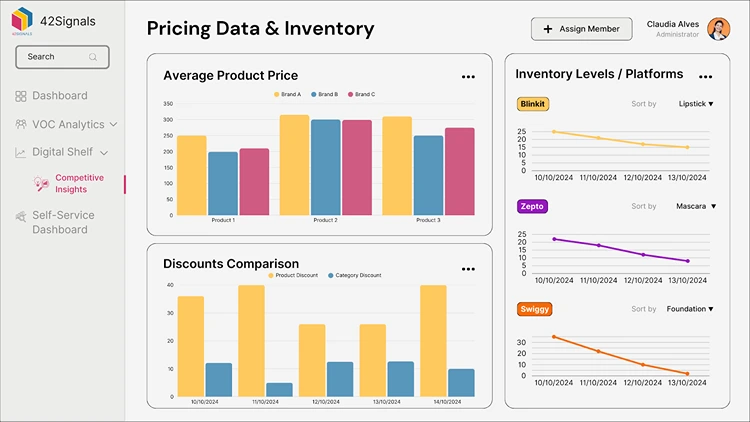
But this isn’t about copying what others do. It’s about staying aware. The goal is to respond in a way that fits your business—whether that means matching a deal, offering something extra, or simply holding your ground because you know it makes sense which can only be done with the right price benchmarking data.
Step 1: Get Clear on What You’re Trying to Do
Before pulling any data or writing any scripts, stop and figure out what you want. Are you looking to match prices with a key competitor? Do you want to make sure your top products stay competitive without killing your margins? Different goals need different setups.
Who Are You Really Competing With?
Don’t assume every store in your space is your competitor. If you sell mid-range workout gear, comparing yourself to Walmart might not be useful. Look for brands that are going after the same customers, at similar price points.Tools like Ahrefs or SEMrush can help you see which brands rank for the same search terms you do. 42Signals offers the same keyword ranking solution but on ecommerce marketplaces like Amazon and Walmart. That’s often a better way to find out who’s in your lane.

Choose the Right Products
You don’t need to track everything. That gets messy fast. Start with your high-margin items, bestsellers, or products where pricing pressure is already high.
Trying to track your whole catalog from day one will slow you down and likely add more noise than value. Focus on what matters most and build from there.
How Often Do Prices Change?
Some industries are fast-paced—think consumer electronics, fashion, or anything seasonal. In these areas, pricing might shift multiple times a day. Other times, things stay steady for weeks.
Base your scraping schedule on what you see happening, not a fixed rule. There’s no point checking hourly if your competitors only update weekly.
Step 2: Choose the Right Scraping Tools for the Job
Not all scraping tools are created equal. Some are easy to use but limited. Others are powerful but need technical know-how. Think about your team, your time, and how much data you’re really planning to pull.
Try PromptCloud’s web scraping services to get the right data that you need in the format of your choice.

What to Double-Check
Make sure your tool can export data in formats you can actually use—CSV, JSON, or directly into an API. Also, make sure it can rotate proxies and set delays to keep your IP from getting blocked.
Avoid free tools for serious scraping. They often break, don’t scale well, and you’ll spend more time fixing problems than getting results.
Step 3: Clean Up the Data You Pull
Raw scraped data is messy. You’ll run into weird formats, inconsistent names, and pricing that includes text or discounts baked in.
Get the Price Right
Sometimes prices come with extra stuff—“$99.99 (save 20%)” or “from $89.” Strip away everything but the number. You can use regex or simple string parsing for this.
If you’re pulling data from international sites, make sure you’re converting to your base currency using a reliable exchange rate API. Otherwise, you’re comparing apples to oranges.
Match Products Properly
Different stores name things differently. One site says “4K Smart TV,” the next says “Model X100 Ultra-HD.” You need something more reliable than just the title.
Use GTINs, UPCs, or manufacturer part numbers whenever you can. If those aren’t available, use fuzzy matching—Python has a few libraries for that.
Cut the Junk
Out-of-stock items, bundles, and marketplace listings from random sellers? That stuff muddies your data. Filter it out before doing any analysis.
The cleaner your data, the easier it’ll be to actually use it for decisions later.
Step 4: Set It and Let It Run
Now that you’ve got ecommerce price tracking in place and clean data coming in, it’s time to automate it. The idea is to let the system do its thing while you focus on decisions.
Schedule the Jobs
If you’re hosting your own scrapers, use cron jobs to schedule tasks. If you’re on a platform like Apify, use their built-in scheduler. Start slow, maybe once per day, and adjust based on how fast things change.
Too frequent and you’ll get blocked. Too rare and you’ll miss the window.
Add Alerts
Set thresholds for price alerts, like if a competitor drops below a certain price. You can set up Slack messages, email notifications, or even dashboard widgets to flag big changes. 42Signals sends Telegram alerts when there are any changes in prices.
That way, you don’t have to monitor a spreadsheet. You’ll know when something needs your attention.
Link It to Repricing
Use a tool like RepricerExpress or SellerRepublic to connect your scraped data directly to your pricing system. Define your logic—only undercut by 2%, or hold prices steady unless your margin allows flexibility.
It’s all about smart automation, not just reacting to every move.
Step 5: Use the Data to Drive Better Pricing Decisions
Scraping gives you raw input, but insights come from looking at the patterns. With some time and the right tools, your data becomes strategy.
How Do Prices Impact Sales?
Watch how sales shift when your price changes. If a small discount leads to a big bump in volume, it might be worth doing again. But if price cuts don’t move the needle, you’ve learned something just as valuable.
This is your version of price elasticity. You don’t need a PhD to figure it out—just track and reflect.
Spot Patterns in Competitor Behavior
Are certain brands dropping prices at the end of each month? Running weekend sales? Adjusting before new launches? Knowing this gives you the option to preempt or counter.
Visualize the data in Google Data Studio or whatever BI tool your team uses.
Don’t Chase Every Discount
It’s tempting to match price drops, but that’s not always smart. Your competitor might be offloading old stock or running at razor-thin margins. You don’t have to follow if it doesn’t make sense.
Keep your own goals front and center.
Stay on the Right Side of Things
Scraping’s legal status varies depending on what, where, and how you do it. It’s not banned outright, but it’s easy to cross a line if you’re not careful.
Respect Robots.txt
Almost every website has a robots.txt file that says what can and can’t be scraped. It’s not a law, but it’s a guideline that’s smart to follow.
Watch the Legal Stuff
In the EU, GDPR applies—don’t scrape anything that includes personal info. In the U.S., avoid password-protected or gated content, which could fall under CFAA violations.
And don’t copy product descriptions word-for-word. Those are likely copyrighted.
Don’t Be a Jerk to Servers
Space out your scraping. Bombarding a site with hundreds of requests per minute is bad form and will probably get you blocked. Wait 10–15 seconds between requests, or longer if the site is small.
When in doubt, get advice or work with a service that handles compliance for you.
Real-World Example: EcoGadgets’ Smart Pivot
EcoGadgets sells solar chargers. They were getting buried by cheaper Amazon sellers and didn’t want to just slash prices to compete.
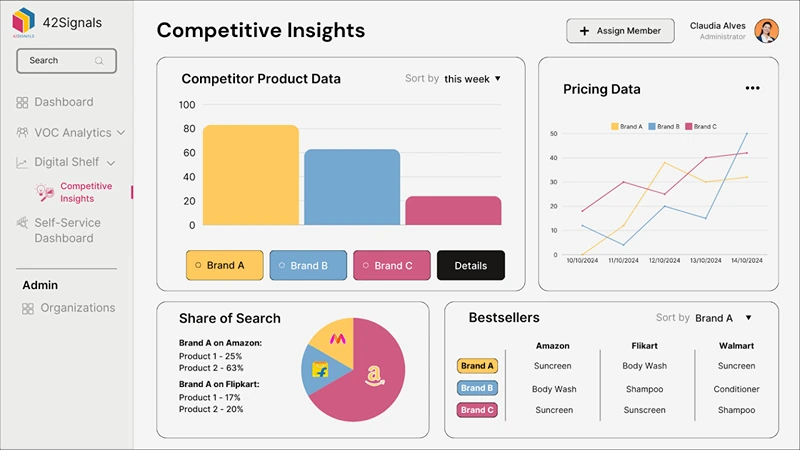
Instead, they started scraping prices from 15 competitors. Then they set up daily updates and alerts for big drops. But rather than race to the bottom, they bundled in extra items—like reusable bags or solar lights—to raise perceived value.
Six months later, conversion rates were up 40%, average order values rose 18%, and some of their competitors started copying them. Not bad.
Keep Moving: The Market Won’t Wait
Ecommerce price tracking isn’t something you set up once and forget. As markets evolve, so should your tools and strategies.
What’s Next?
- AI tools are starting to predict competitor pricing.
- Blockchain may eventually let stores share verified pricing.
- Voice shopping is growing, which means you’ll need to monitor how your products appear on Alexa or Google.
Bottom Line
The point isn’t to win every pricing battle. It’s to stay smart, agile, and aware. Use data to back your decisions and keep refining as you go.
Final Thoughts: Make It Work for You
Real-time data only helps if you act on it. Set up a process that fits your pace and budget, then start testing. Watch what happens, make tweaks, and grow from there.
You don’t need to scrape everything. Just enough to keep your finger on the pulse.
Start small. Learn fast. Adjust often.
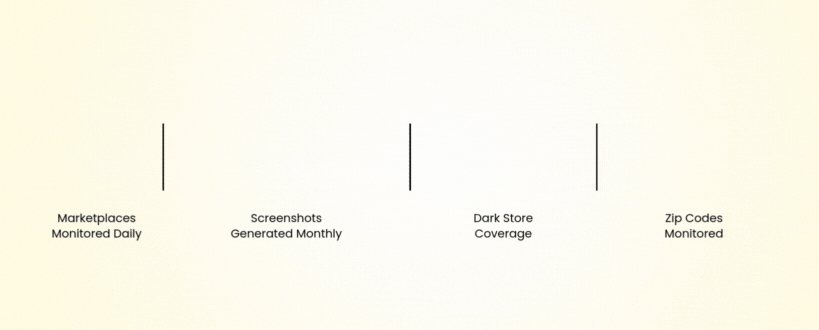
Try 42Signals for a free trial of our product that helps your brand track all the above mentioned details.