Table of Contents
ToggleStaying competitive on Amazon can be extremely difficult with dynamic pricing adjustments, sellers sneaking in tiered pricing on products, and last-minute discounts once the item is added to the bag or ordered via a subscription model. It can be frustrating to keep up with Amazon pricing today.
The good news is that it doesn’t have to be a constant headache. With tools like digital shelf analytics, it’s become easy to stay on top of Amazon pricing changes without getting the brunt of the sales.
** TL;DR ** Amazon’s pricing landscape is dynamic, competitive, and unforgiving. Sellers who master cost structure, competitor tracking, Buy Box dynamics, and MAP compliance win. This article gives you a complete pricing strategy playbook backed by real-time digital shelf analytics and tools like 42Signals.

Image Source: Influencer Marketing Hub
Mastering Amazon Pricing in Quick, Easy Steps
Amazon is alive. Prices shift constantly, driven by forces that sometimes feel invisible. Understanding why is half the battle:

Image Source: 42Signals Amazon Data Dashboard
The Algorithm is the Boss: Amazon’s engine is designed to show shoppers the best perceived value. Guess what weighs heavily? Price. Especially for winning that precious Buy Box. A lower price often means more eyeballs and faster sales, creating massive pressure to drop yours.
Competitors Never Sleep (Seriously, They Use Bots): Other sellers, big and small, use automated tools that change prices instantly based on what you do. One price cut can start a domino effect faster than you can say “profit margin.”
Real World Stuff Actually Matters: Surprise! Inventory running low, holiday rushes, a heatwave boosting demand for fans, even a viral TikTok – all this can make prices swing wildly based on what buyers are willing to pay right now.
Amazon Plays Both Sides: Remember, Amazon is also a seller (1P). They tweak their own prices automatically. Plus, as the platform owner (3P), they change fees (like referral or fulfillment costs), which directly impact the price you need to charge just to stay profitable.
Ignoring these shifts? That’s like leaving cash on the table. Or watching your sales vanish. Data backs this up: research by Profitero shows sellers who actively manage their Amazon pricing see, on average, 25% more sales than those who just set it and forget it. That’s a game-changer for your business.
Step 1: Get Ruthlessly Honest About Your Costs
Before you even glance at a competitor’s price, you must know your own numbers cold. This isn’t negotiable. It’s the absolute bedrock.
Calculate What It Really Costs You: Don’t just think product cost. Add everything:
- Amazon’s cut (those referral fees).
- Getting it to the customer (FBA fees? FBM shipping costs?).
- Storing it (especially those sneaky long-term FBA fees).
- What you paid for the item itself (COGS).
- Packaging materials.
- A slice of your marketing spend.
- A tiny bit for overhead (rent, software, your coffee habit).
Identify Your Profit Goal: Learn about the exact cost that keeps your business running and lets you grow. Is it 25%? Is it 35%? Find out the number and be realistic.
Find Your Absolute Floor Price: This is your “do not cross” line. It’s your total cost per item plus that minimum profit you decided on. Selling below this is losing money.
Step 2: Find Out About Your Competitors with Amazon Pricing Data
Knowing what others charge is as crucial as the above step. It’s not to find the cheapest vendor, but to know the entire range of costs for similar products in the industry. Look for sellers with similar quality, features, and brand feel. Track the top 5-10.
Watch these like a hawk –
- Their Current Price: Obvious, but track how often it jumps.
- Shipping Costs: “Free Shipping” isn’t always free for them – it affects the shopper’s total cost perception.
- Who’s Winning the Buy Box? At what price? (More on this goldmine in Step 4).
- Running Deals? Lightning deals, coupons, and temporary discounts? These massively change the real price.
- This Needs Constant Watching: Prices can shift hourly. Manually checking is impossible. This is where tech becomes your best friend.
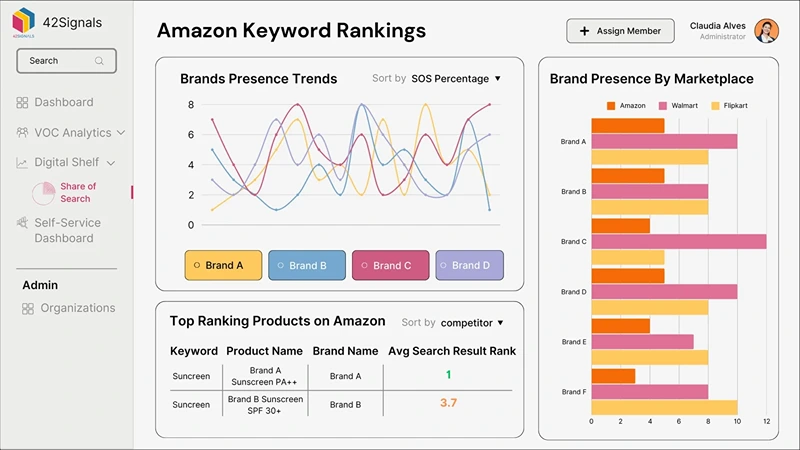
Step 3: Bring in the Big Guns: Price Tracking Software
Trying to track prices manually across dozens of products and competitors? That’s a FULL-TIME job. Price tracking software automates this grind, giving you real-time intel while you focus on strategy.
What It Does For You: These tools, like 42Signals, watch competitor prices, Buy Box winners, stock levels, and promotions 24/7 for your key products. They send alerts and show price histories.
Here’s Why It’s a Game Changer
- Timely Alerts: Get notified on price drops or launches, or any fluctuations in products you want to track.
- See Patterns: Understand how prices move daily, weekly, monthly, or seasonally.
- Understand Their Playbook: Learn how competitors price – are they always the cheapest? Do they follow the leader? Do they respect MAP compliance?
- Stop Guessing, Start Deciding: Base your moves on hard Amazon pricing data, not gut feelings.
Picking the right tool is important here, as you need to look for accuracy, coverage on marketplaces, customizable alerts, and competitor data. Try 42Signals’ digital shelf analytics feature to see this in action.
Step 4: Crack the Code of the Amazon Buy Box
Winning the Buy Box? That’s where the money is. Seriously, over 82% of Amazon sales happen through it (Feedvisor, “Amazon Advertising Benchmark Report”). If you’re not there, shoppers basically can’t buy from you easily, no matter your price.
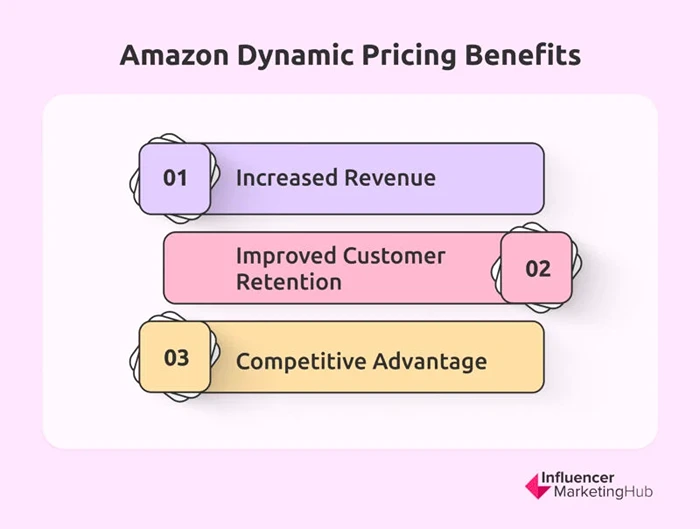
- What Exactly is the Buy Box? It’s the box on the product page with the “Add to Cart” button. Only one seller holds it at a time.
- How Price Fits In (It’s Not Everything!): Price matters a ton, but Amazon’s algorithm cares about more:
- Total Price (Incl. Shipping): What the customer actually pays.
- Are You Reliable? Your Order Defect Rate (ODR), on-time shipping, cancellation rate, and feedback score. Amazon trusts sellers who deliver.
- How You Ship: FBA sellers often have a huge edge because of Prime shipping and Amazon’s trust in their own fulfillment.
- Got Stock? Can’t win the Buy Box if your shelf is empty.
- Pricing to Win It: Your goal isn’t just the rock-bottom price. It’s the best combination of a competitive total price and being an awesome seller in Amazon’s eyes. Price tracking software helps you see the sweet spot where the Buy Box usually changes hands.
Step 5: Use Repricing Tools Wisely
Automated repricers are powerful, but like a chainsaw, you need skill. Blindly matching the lowest price is a fast track to profitless purgatory.
- Know Why You’re Repricing: What’s the goal?
- Grab or keep the Buy Box?
- Hit a specific profit target?
- Clear out old stock?
- Stay within a brand’s MAP compliance rules? (See Step 6)
- Set Clever Rules (Ditch the Defaults!):
- Buy Box Defense: Adjust to stay very close to the current winner, but only if it’s above your floor price. Don’t race to the bottom.
- Protect Your Profit: Set your repricer’s absolute minimum at your floor price. Never go lower, no matter what others do.
- Know Your Enemy (FBA vs. FBM): A competitor using FBA is a bigger Buy Box threat than one using FBM. Adjust your rules accordingly.
- Ignore the Riff-Raff: Tell your repricer to ignore sellers with terrible feedback or brand-new accounts.
- Time is Money: Maybe nudge prices up slightly during peak shopping times.
- Avoid the Death Spiral: Super aggressive repricing often just triggers competitors’ bots, starting a price-cutting frenzy that kills everyone’s profits. Sometimes, letting a competitor win the Buy Box at a loss-making price is actually the smartest move for your bottom line.
Step 6: Playing by the Rules: Navigating MAP Compliance
Minimum Advertised Price (MAP) policies are agreements between brands and sellers. They set the lowest price you can show for a product, including on Amazon. Staying compliant is non-negotiable for brands and authorized sellers.
Here’s why MAP exists and is good
- Protects the Brand: Stops endless discounting that makes a brand look cheap.
- Keeps Things Fair: Levels the field for sellers who play by the rules.
- Saves Your Margins: Helps everyone involved make a reasonable profit.
- The Amazon Headache: Unfortunately, unauthorized sellers or rule-breakers often ignore MAP, slashing prices. Amazon itself usually doesn’t enforce MAP for third-party sellers.
How to Fight Back:
- Watch Like a Vulture: Use your price tracking software to get instant price alerts on MAP violations. This is crucial Amazon pricing data.
- Communicate Clearly: Have your MAP policy documented. Send formal notices to violators (or report them to the brand).
- Use Brand Tools (If You’re the Brand): If you own the brand and are in Amazon Brand Registry, tools like Project Zero can help against counterfeits, though MAP enforcement is trickier. Use “Report a Violation”.
- Talk to the Brand (If You’re a Seller): If you’re an authorized reseller, report MAP violators directly to the brand owner. They have more clout to enforce it.
Step 7: See the Big Picture with Digital Shelf Analytics
Your Amazon pricing doesn’t live alone. It’s tied to your entire product page – your digital shelf. Digital shelf analytics gives you this bigger view, way beyond just the price tag.
What It Shows You:
- Can People Even Find You? Are your title, bullets, description, and images optimized? Ranking for the right keywords? A great price is useless if no one sees it.
- Where Do You Stand in Search? What’s your organic and ad rank vs. competitors? Your share of visibility? (ecommerce analytics shines here).
- What Are Customers Saying? Star ratings and review volume massively impact whether people buy, even at a good price. A cheaper competitor with awful reviews might not be a real threat.
- Who’s Out of Stock? If a competitor runs dry, that’s your chance to maybe hold a slightly higher price.
- Deals & Coupons: Are rivals dominating promotions?
- Connecting the Dots to Pricing: This holistic view explains why a price move might work (or flop). For instance:
- If your search rank tanks, a temporary price tweak might boost sales and get you back in view.
- A competitor’s stockout could mean you don’t need to be the cheapest right now.
- Lousy reviews might mean you simply can’t charge a premium, even if your product is better.
Step 8: Never Stop Tuning Your Engine (This is Ongoing)
Getting good at Amazon pricing isn’t a one-shot deal. The marketplace never stops moving.
- Make Review Time Sacred: Block out time weekly or bi-weekly. Look at:
- How’s your pricing actually performing? (Sales volume, profit per sale, Buy Box win rate).
- Are your repricer rules really doing what you wanted?
- What are competitors up to? Any new players?
- What does your digital shelf analytics say? (Content health, new reviews, search rank changes).
- Did Amazon change any fees or rules?
- Learn From Your Campaigns: After a sale, Prime Day, or promotion, what happened to prices, sales, and profit? What rocked? What bombed?
- Tweak, Tweak, Tweak: Based on what you learn, adjust! Your floor prices, repricer settings, and promo plans – nothing is set in stone. Be ready to shift with seasons or big market changes.
- Stay Curious: Amazon loves updates. Keep learning about new features, fee adjustments, or algorithm tweaks that could mess with your pricing mojo.
Winning the Amazon Price Game: It’s About Stamina, Not Speed
Conquering Amazon price chaos isn’t about quick fixes. It’s about building a smart, data-powered routine. Know your costs inside out. Keep relentless tabs on competitors using price tracking software. Reprice with strategy, not panic. Master the Buy Box game. Stick to MAP compliance rules. Use digital shelf analytics for the full picture. And never stop reviewing and refining your Amazon pricing approach.
The goal? Rarely being the cheapest. It’s about being the smartest priced. Offer real value that wins the Buy Box, makes customers happy, and protects your profit.
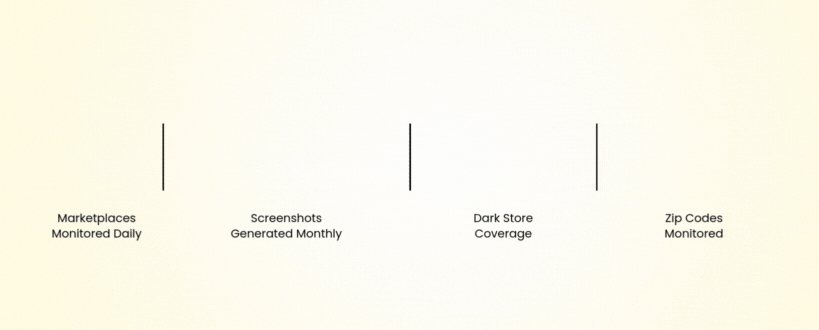
Stop looking and try 42Signals for free today.
Frequently Asked Questions
What is the pricing model of Amazon?
Amazon uses a multi-layered pricing model for sellers, which includes:
- Referral fees – A percentage of the product’s sale price (usually 8%–15%), depending on the category.
- Subscription plans – A monthly fee for professional sellers.
- Fulfillment fees – If you use Fulfillment by Amazon (FBA), Amazon charges for storage and shipping.
- Optional fees – Things like advertising, premium placement, or additional services may incur extra costs.
In short, Amazon’s model combines transaction-based fees with optional service charges, making it flexible but sometimes complex to calculate.
How much does Amazon take from a $100 sale?
The amount Amazon takes from a $100 sale depends on the product category and whether you’re using FBA. Here’s a rough breakdown:
- Referral fee: 8%–15% ($8 to $15 typically)
- FBA fees: If fulfilled by Amazon, expect to pay around $4–$8 for picking, packing, and shipping
- Total deduction: Around $12 to $23, meaning you might keep $77 to $88 from a $100 sale.
Fees can increase if you’re using advertising or additional Amazon services.
How much is a monthly fee for Amazon?
Amazon offers two main selling plans:
- Individual plan – No monthly fee, but Amazon charges $0.99 per item sold. Best for sellers with low volume.
- Professional plan – $39.99/month flat fee. Ideal for sellers with high sales volume or those needing advanced tools.
The professional plan also gives access to bulk listing tools, APIs, and eligibility for the Buy Box.
What is the new Amazon fee?
Amazon periodically updates its fee structure, often adjusting FBA storage fees, referral fees, or introducing new charges tied to returns or seasonal demand.
As of the most recent update (check Amazon Seller Central for exact details), sellers have seen:
- Higher fulfillment fees during peak seasons
- Returns processing fees on some categories
- Increased storage costs for long-term inventory
These changes aim to reflect rising operational costs and encourage more efficient inventory management.
How much does it cost to sell on Amazon?
Costs to sell on Amazon vary based on the seller plan, fulfillment method, and product category, but here’s a typical cost breakdown:
- Monthly fee (Professional): $39.99
- Referral fee: 8% to 15% of each sale
- FBA fulfillment fees (optional): ~$4 to $8 per unit
- Storage fees: Charged monthly for FBA inventory
- Other optional costs: Advertising, premium listings, returns processing
In general, expect 20% to 30% of each sale to go toward fees, though exact numbers depend on your business model.



