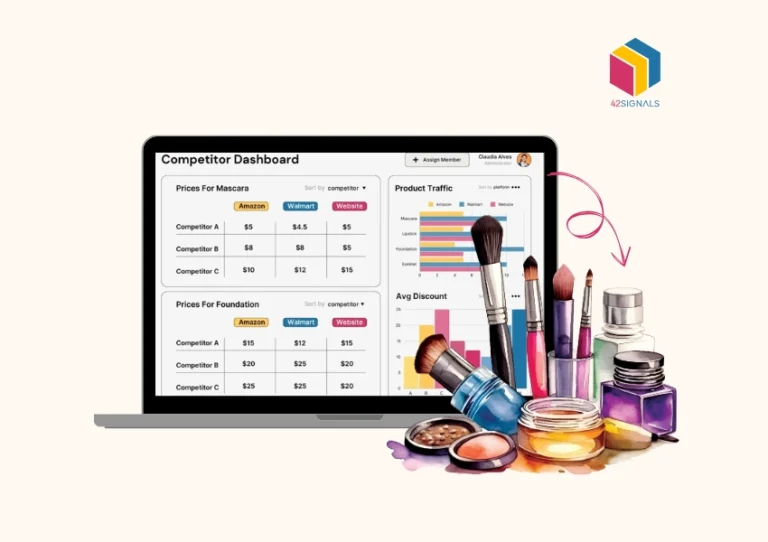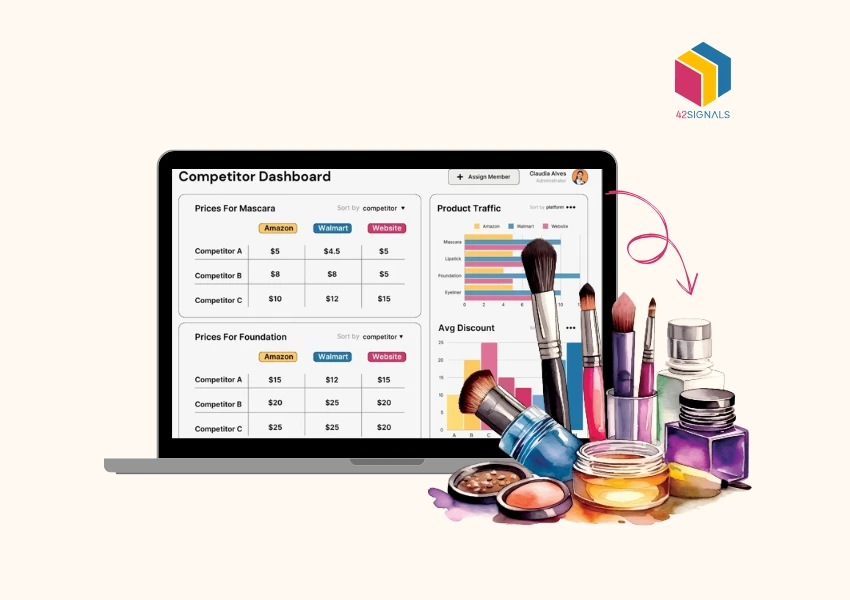Picture this: You are selling an Amazon best-seller at a competitive price. One day you wake up and notice a dip in your sales. After some digging, you find out that a competitor has lowered their price while you are sleeping. Even worse, a third-party reseller is violating your Minimum Advertised Price (MAP) policy and seriously undercutting you.
This is not a hypothetical situation; this happens too frequently. As per a Profitero report, over 60% of online shoppers check the prices of different sellers before making a purchase. If you are not actively watching prices, you are already losing money
This is the reason why you need to set up a product alert system. The right system enables you to get real-time updates on price changes, MAP violations, and other actions that allow you to make informed decisions.
In this guide, we will find out how to set up product alerts, cover various tools, and showcase how they can be integrated into eCommerce dashboards for the best decision-making.
Why Do You Need Product Alerts?
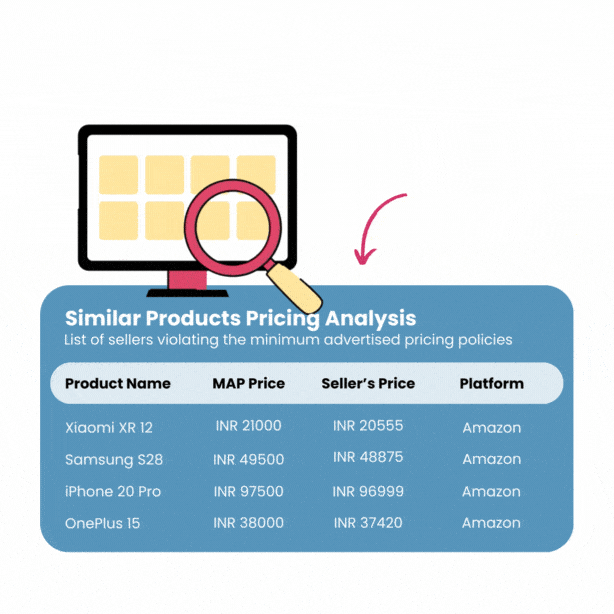
Keeping track of your own products or monitoring competitors can turn into a problem, especially with frequent pricing changes in eCommerce. Price fluctuations can impact business in many ways:
- Competitive Advantage: An immediate product alert regarding a price drop made by a competitor would help make changes to your pricing or your strategy.
- MAP Violations Monitoring: If a third-party seller advertises prices below the minimum advertised value, product alerts can keep brand reputation and margins check and prevent MAP violations.
- Profit Margin Protection: Alerts help keep you in the loop and prevent a situation where selling at an increased cost leads to a loss.
- Optimizing Ad Spend: Prices set on products greatly affect how much are you willing to spend on advertising. If competing prices are set lower, use a price monitoring alert to adjust the budget.
- Improved Digital Shelf Analytics: E-commerce dashboards can give timely trends with product alerts helping make decisions and improving analytics.
How to Choose the Right Product Alert Tool
Before setting up product alerts, you need to decide which tool best suits your needs. Here are some options:
- Price Monitoring Software
Many tools are designed to track prices and alert you about fluctuations. They can automate the tracking of marketplaces like Amazon or Flipkart, and often notify users through email, dashboards, or Telegram alerts. Some popular options include:
- 42Signals (provides detailed insights on price movements, share of search, and MAP violations)
- Keepa (Amazon-specific price tracking)
- Price2Spy (multi-platform price monitoring)
- Competitor Analysis Dashboards
If you want a broader view of your market position, using competitor analysis dashboards is a great idea. These dashboards provide more than just price alerts—they show historical trends, competitor pricing strategies, and digital shelf analytics to help you make strategic decisions.
- Custom Web Scrapers
This option is very flexible as it allows users to design their own custom price alerts through web scraping and Python coupled with automation tools. The downside is that this requires a certain level of expertise.
- Telegram Alerts & API Integrations
Some advanced tools also allow you to set up notifications or API-based integrations with your internal systems. This is useful for teams that need immediate pricing updates across multiple platforms.

42SIGNALS NOW PROVIDES REAL-TIME TELEGRAM ALERTS, ensuring that you receive instant updates on price changes directly on your phone.
How to Set Up Product Alerts (Step-by-Step)
Now that you know the relevant tools and appreciate the importance of product alerts, let us walk through the steps needed to set the alerts.
Step 1: Identify the Products You Want to Monitor
Start with a comprehensive list of products that need to be monitored which may include:
- Your products to ensure you are not overpricing them
- Competitors products to watch if they suddenly lower their prices
- Third-party resellers to monitor MAP violations
Make it a point to also add their ASINs (for Amazon), SKUs, or product URLs so tracking becomes manageable.
Step 2: Select a Monitoring Tool
Pick a price-tracking software that meets your specifications. If you are selling on various channels, then ensure to select the competitor analysis dashboard that has multi-channel tracking capability.
If, for example, Amazon is of particular interest, then a tool like 42Signals could monitor price trends, track price shifts, and even detect unauthorized discounts that could be adversely affecting your margins.
Step 3: Configure Your Alert Preferences
Once you’ve selected a tool, configure your alerts based on:
- Frequency: Do you prefer alerts in real-time, daily, or weekly?
- Trigger Points: Specify the conditions you want for alerts. For instance, alert me if a competitor reduces their price by greater than 5%.
- Notification Method: Choose how you would like alerts sent to you – via email, dashboard alerts, or Telegram alerts for real-time notifications.
Step 4: Integrate Alerts with Your eCommerce Dashboard
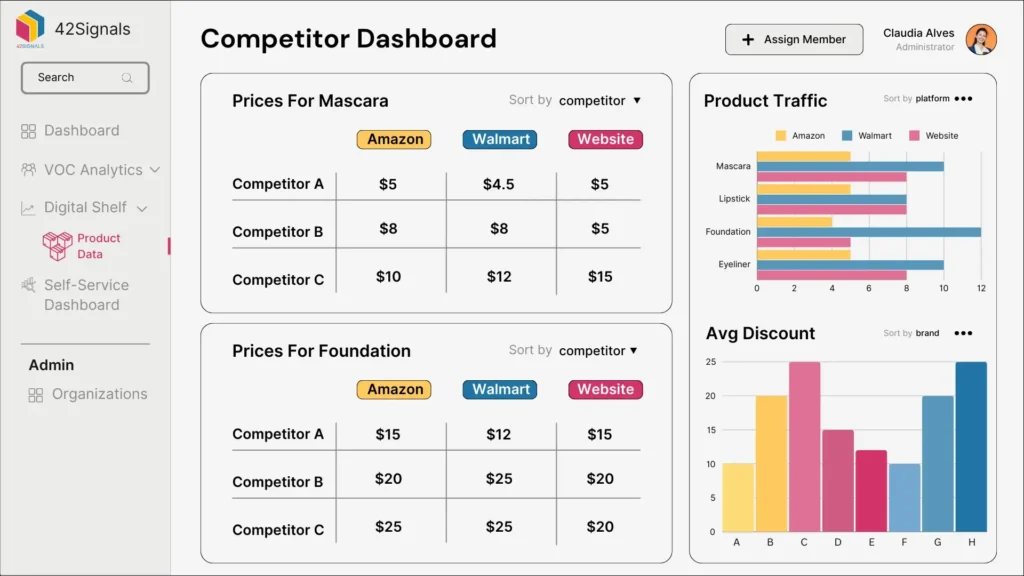
To have a better understanding of price shifts, link these alerts with your eCommerce dashboards. Tools such as Google Data Studio, Power BI, or the dashboards provided by the price monitoring software may aid in showing the shifts in price over time.
Step 5: Take Action Based on Alerts
When an alert is triggered, take immediate action:
- When a competitor lowers their price, evaluate whether to match their price or do something else with your advertising.
- If MAP violation occurs, contact the reseller who violated the policy and begin enforcement of the pricing policies.
- In case there are seasonal trends marked by volatility in prices, you can either change your stock levels or advertisement spending.
What are the Best Practices for Effective Product Alerts
To get the most out of product alerts, follow these best practices:
- Monitor Key Competitors: Look out for competitors who may offer the same or comparable products. This guarantees that you do not miss any pricing shifts that happen within your niche.
- Set Smart Triggers: Rather than observing every price change, ignore smaller changes and focus on bigger ones (for example, a ten percent decrease or increase). This is a better way to avoid alert fatigue.
- Leverage Digital Shelf Analytics: Price alerts can be paired with other digital shelf analytics such as a product’s status, reviews, and more to understand the market better.
- Automate Actions Where Possible: If your software permits, automate price or advertisement expenditure changes with set operations.
Conclusion
For an eCommerce brand, implementing a product alert system is crucial. When selling through Amazon, Flipkart, or direct websites, your sales profits and competitor analysis dashboard can suffer immensely due to price changes.
With the help of price monitoring applications, setting up Telegram alerts (now available on 42Signals), and data integration into eCommerce dashboards, you can now better manage your price changes and be ready to take action as soon as they are needed.If you’re looking for an all-in-one solution, 42Signals offers advanced product alert features, helping brands stay ahead in the competitive world of online retail. Start optimizing today, and gain the insights to refine and perfect your pricing strategy. Sign up now!