Table of Contents
ToggleWith thousands of competitors and a marketplace that fluctuates daily, having an edge with your pricing strategy can make all the difference between thriving and being left behind. One powerful tool that sellers can utilize to stay competitive is Amazon price alerts.
With these alerts, sellers can track price changes, monitor competitor movements, and make timely adjustments to their own pricing strategies.
To understand how to implement these concepts for smarter pricing strategies, let’s explore some tools, technologies, and platforms that can streamline this process.
We’ll also touch on related concepts like Amazon tracking, digital shelf analytics, and how using Google Chrome extensions or other tools can enhance your seller intelligence.
What is the Importance of Price Alerts?
Amazon is a fast-moving marketplace where prices change frequently based on several factors like competitor movements, supply chain fluctuations, and changes in consumer demand.
While manually tracking these changes can be time-consuming and prone to human error, price alerts offer an automated solution.
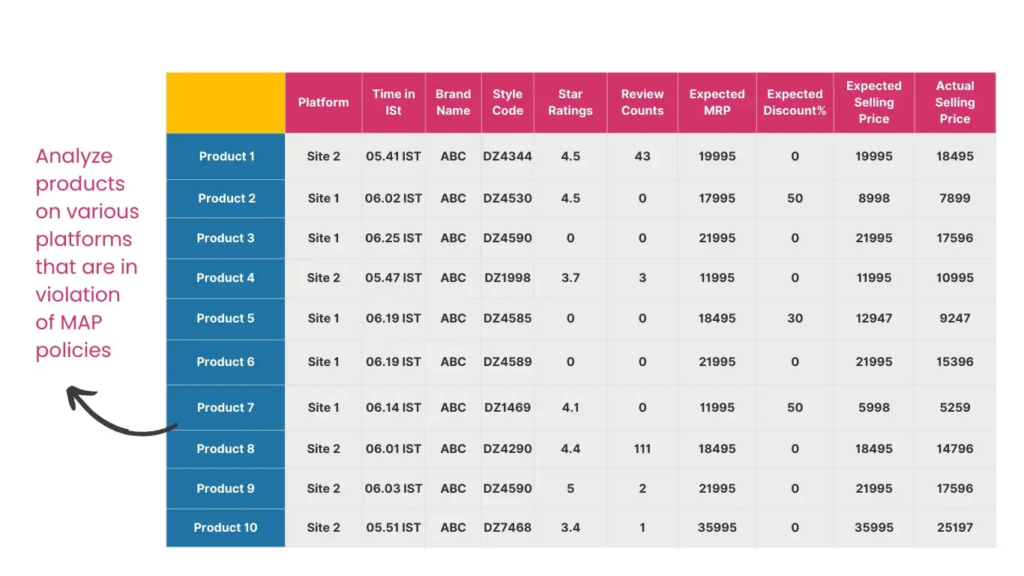
Amazon price alerts notify brands when there is a price change on products they are tracking, whether it’s their own or a competitor’s listing.
This also could be achieved with MAP violations to understand seller performance and any abnormal price patterns.
This allows you to stay informed and make real-time adjustments to your prices, ensuring that you remain competitive while still maintaining your profit margins.
Price alerts can be set up in different ways:
- You can receive notifications when a product’s price drops below a certain threshold.
- Alerts can be configured when competitors change their prices.
- Notifications can be sent when there is a significant price hike that might open a window of opportunity for a strategic pricing adjustment.
How to Choose the Right Tools for Amazon Price Alerts?
Several tools and platforms help sellers track pricing changes and set up Amazon price alerts.
These tools provide a comprehensive view of pricing trends and are often integrated with features that provide digital shelf analytics.
By using these tools, you get more than just alerts – you can also gather crucial data on how your products and competitors.
Here are some common tools used for setting up Amazon price alerts:
- Keepa:
Keepa is one of the most popular Amazon price-tracking tools. It tracks historical price data and allows you to set price drop alerts for specific products.
You can use Keepa to monitor your competitors’ pricing strategies and adjust accordingly.
- CamelCamelCamel:
CamelCamelCamel offers similar functionalities to Keepa, with the ability to track price history, set alerts, and monitor deals.
It integrates with Google Chrome, providing a seamless experience for sellers who want to keep tabs on price changes without constantly checking the platform.
- 42Signals:
42Signals is a more advanced tool designed for professional sellers. Beyond just tracking prices, it offers seller intelligence features such as product research, keyword tracking, and competitor analysis.
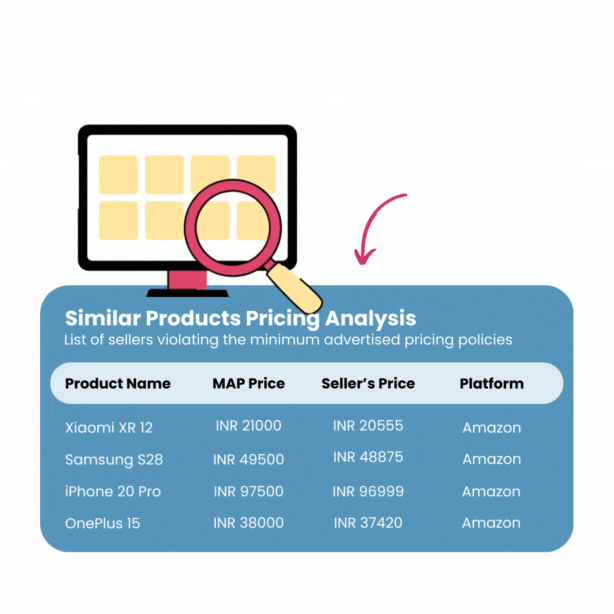
You can set price alerts and integrate these insights into your broader pricing strategy.
- Amazon’s Own Tools:
Amazon provides limited price tracking features through Seller Central, but third-party tools tend to be more comprehensive.
If you’re looking for a basic way to monitor your product prices and stock levels, Seller Central could be a starting point.
How to Use Price Alerts to Optimize Your Pricing Strategy?
So, how exactly can price alerts help you implement a smarter pricing strategy on Amazon?
1. Competing on Price Without Sacrificing Margins
Price alerts enable you to react swiftly when competitors lower their prices.
For instance, if a competitor offers a temporary discount or flash sale, you can quickly decide whether to adjust your price to remain competitive.
But instead of merely matching their price, you can use digital shelf analytics to understand the broader picture – for example,
- Is the competitor’s stock running low?
- Are they likely to increase their price again soon?
By having access to these insights, you can make smarter decisions that don’t sacrifice your profit margins unnecessarily.
2. Capitalizing on Price Increases
Price alerts can also inform you when competitors are increasing their prices. In such cases, you might have room to raise your own prices without losing out on sales, especially if your product has a competitive edge in terms of reviews, ratings, or features.
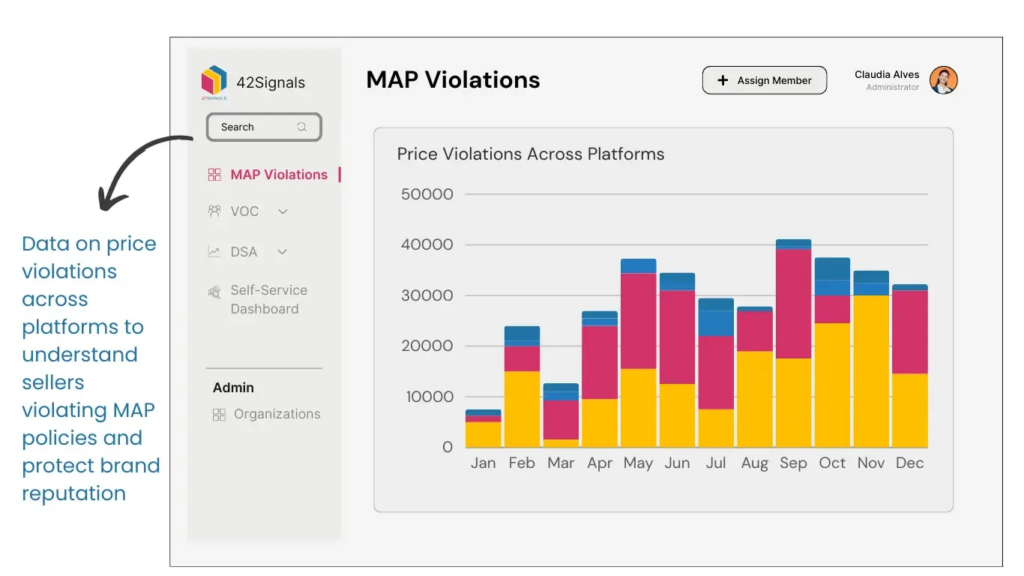
It can also help when sellers across marketplaces change prices; identifying such instances and taking the right actions can improve brand reputation and trust.
This ensures you’re capturing more value from your products when market conditions are favorable.
3. Automated Repricing
For high-volume sellers, manual price adjustments are impractical. This is where price alerts, combined with automated repricing tools, come into play.
Some tools not only send alerts but also automatically adjust your prices based on pre-set criteria. For example, you can set a rule to always price your product 5% below the lowest offer or to match the price of the Buy Box winner.
By using this automation, you can ensure that your products are always competitively priced, freeing up time to focus on other aspects of your business.
Tools like RepricerExpress and Bqool offer such features and allow integration with price alert systems for maximum efficiency.
4. Identifying Price Trends
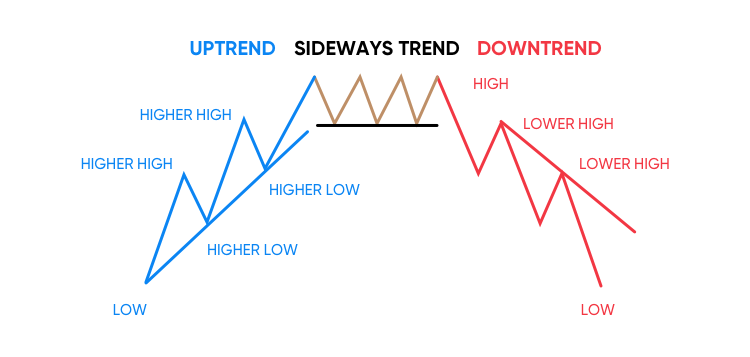
Image Source: Capital
Over time, price alerts allow you to gather a wealth of data on competitor pricing behaviors. This data can be analyzed to identify long-term trends – such as seasonal price fluctuations or specific periods when competitors tend to offer discounts.
With this seller intelligence, you can plan ahead, adjusting your pricing strategies before the competition does.
How to Set Up Amazon Price Alerts (Step-by-Step)
A Step-by-Step Guide to Setting Amazon Price Alerts
While Amazon doesn’t have a built-in “price alert” feature named as such, there are several effective methods to get notified when prices drop. Here’s how to do it:
Method 1: Using the “Watch This Deal” Feature (For Lightning Deals & Limited-Time Offers)
- Navigate to an Amazon product page that has an active “Today’s Deals” or “Lightning Deal.”
- Look for the countdown timer and the claim deal button.
- Click the “Watch this deal” button. You’ll receive a notification if the deal is about to end or if the stock is running low, prompting you to purchase before it’s gone.
Method 2: Using Third-Party Price Trackers (The Most Effective Method)
This is the most reliable way to track standard price drops. Tools like CamelCamelCamel, Keepa, and Honey are popular choices.
How to use CamelCamelCamel:
- Go to the CamelCamelCamel website.
- Paste the URL of the Amazon product you want to track.
- On the price history chart, click the “Set Price Alert” button.
- Enter your desired target price and your email address.
- You’ll receive an email notification when the product’s price drops to your specified level.
Method 3: Browser Extensions for Real-Time Alerts
Install browser extensions like Keepa or Honey for Chrome or Firefox. These add-ons will:
- Display a price history chart directly on the Amazon product page.
- Often have a one-click button to set an alert for that product.
- Can notify you via browser notification when a price drops.
Beyond Amazon: Price Alerts for Quick Commerce
The Rise of Price Alerts in Quick Commerce
The demand for real-time price tracking is expanding beyond traditional e-commerce to Quick Commerce (Q-commerce) platforms like Blinkit, Instamart, and Zepto.
While these platforms are built on speed and don’t yet have mature price-tracking ecosystems, the consumer need is identical. Shoppers want to know when their frequently purchased groceries and essentials go on sale.
How to Track Q-Commerce Prices Today:
- Manual Checking: The most straightforward method is to periodically check the app for promotional banners and “Deals” sections.
- Push Notifications: Enable push notifications from the Q-commerce apps themselves. They often send alerts for new promotions and flash sales.
- The Future is Automated: As the Q-commerce market matures, we can expect dedicated price-tracking tools and features to emerge, similar to the Amazon ecosystem. The core technology—monitoring price data and sending alerts—is directly transferable.
Advanced Alert Strategies: Beyond Simple Price Drops
For Power Users and Brands: Strategic Alerting
For businesses and savvy consumers, price alerts can be used for more than just finding a good deal.
1. Tracking Price Increases:
Why would you want to know when a price goes up?
- For Consumers: If you’re considering a big-ticket item and see a price increase, it signals that the product is in high demand or that a previous discount has ended. This can inform your future purchasing strategy.
- For Brands (Using a tool like 42Signals): Monitoring unauthorized price increases by resellers is crucial. If a seller prices your product far above MAP (Minimum Advertised Price), it can damage brand perception and create an unfair marketplace.
2. Brand Protection Alerts:
Tools like 42Signals allow brands to set up sophisticated monitoring that goes beyond simple price:
- Alert when new sellers appear on your product listings.
- Detect MAP violations automatically.
- Monitor stock-outs across key retailers to identify supply chain issues.
How to Integrate Digital Shelf Analytics into Your Strategy?
Digital shelf analytics goes beyond simply tracking prices. It involves analyzing a wide range of factors that influence how products are discovered and purchased on digital platforms like Amazon.
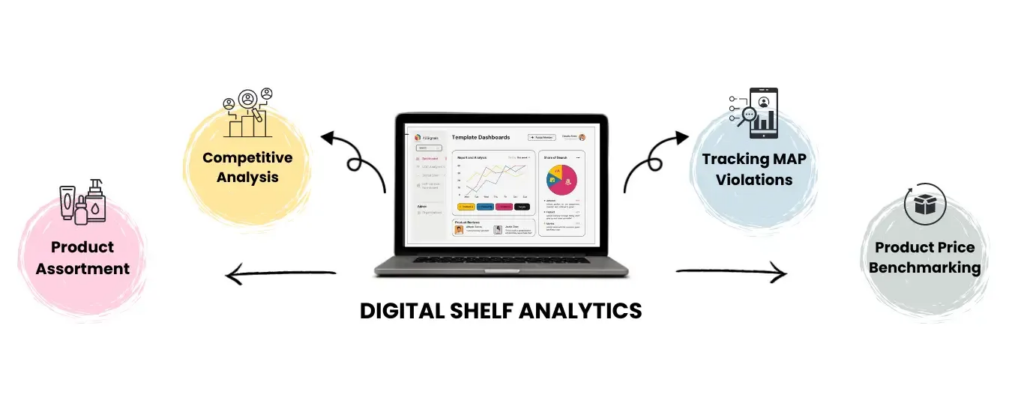
These include product visibility, stock levels, reviews, and even advertising performance.
When combined with Amazon price alerts, digital shelf analytics provides a holistic view of your market position.
For example, if a competitor lowers their price but their product reviews are declining, you may not need to adjust your price – your better-rated product could still be more attractive at a slightly higher price point.
Moreover, digital shelf analytics can reveal how your product is performing on search rankings relative to competitors.
If a price alert informs you of a competitor’s price drop, but your product still ranks higher in search results, you may have more flexibility in maintaining your price.
Leveraging Google Chrome Extensions for Price Alerts

Image Source: Lifehacker
Many of the tools we’ve discussed offer Google Chrome extensions, making it easier to integrate price tracking into your daily workflow.
For example, Keepa and CamelCamelCamel both provide Chrome extensions that enable you to view price history and set alerts directly from a product page on Amazon.
These extensions offer a quick, convenient way to monitor prices without needing to log into separate platforms.
By adding them to your browser, you can manage price alerts more efficiently, making real-time adjustments as you browse Amazon.
Conclusion
In a dynamic marketplace like Amazon, pricing strategies must be flexible and data-driven. Amazon price alerts provide a powerful tool for sellers, offering timely insights into competitor movements and market trends.
But price alerts are only one part of the puzzle – combining them with digital shelf analytics and advanced seller intelligence will give you the complete picture.
With the right approach, Amazon price alerts can be the cornerstone of a smarter, more effective pricing strategy, helping you grow your business. Ready to take your pricing strategy to the next level? Leverage Amazon price alerts, digital shelf analytics, and advanced seller intelligence with 42Signals. Schedule a demo with us today!
Frequently Asked Questions
Does Amazon have a built-in price alert feature?
Not in the traditional sense. Amazon does not offer a native feature that allows you to set a target price and get an email when it hits that point. The closest features are “Watch this Deal” for Lightning Deals and saved “Wish Lists,” but neither provides proactive notifications for standard price changes on all products. For that, you need third-party tools.
Are Amazon price trackers safe to use?
Reputable trackers like CamelCamelCamel and Keepa are generally safe. They typically only require your email address to send alerts and do not need your Amazon login credentials. Always use well-known, established services and avoid giving out sensitive information.
How do I get notified when a price drops on Amazon?
The most effective method is to use a free third-party tool:
- Copy the Amazon product URL.
- Go to a site like CamelCamelCamel.com.
- Paste the URL and set your desired price.
- You will receive an email when the price drops to your target.
Can I set a price alert on the Amazon mobile app?
The Amazon app itself does not support this function. However, you can use the mobile web browser to access sites like CamelCamelCamel, or use other deal-finding apps that offer similar alert features.
What’s the best price alert app for Amazon?
While there are many dedicated apps, the browser extensions for Keepa and CamelCamelCamel are among the most popular and effective because they integrate price history and alert-setting directly onto the Amazon product page, providing a seamless experience. 42Signals also helps companies track competitor prices on different marketplaces and provide data on any price fluctuations.
By adding these sections, you transform your article from a B2B-focused piece into a comprehensive resource that serves the massive B2C audience searching for ways to save money, while still maintaining and even enhancing your value proposition for seller clients by showing you understand the entire ecosystem.




